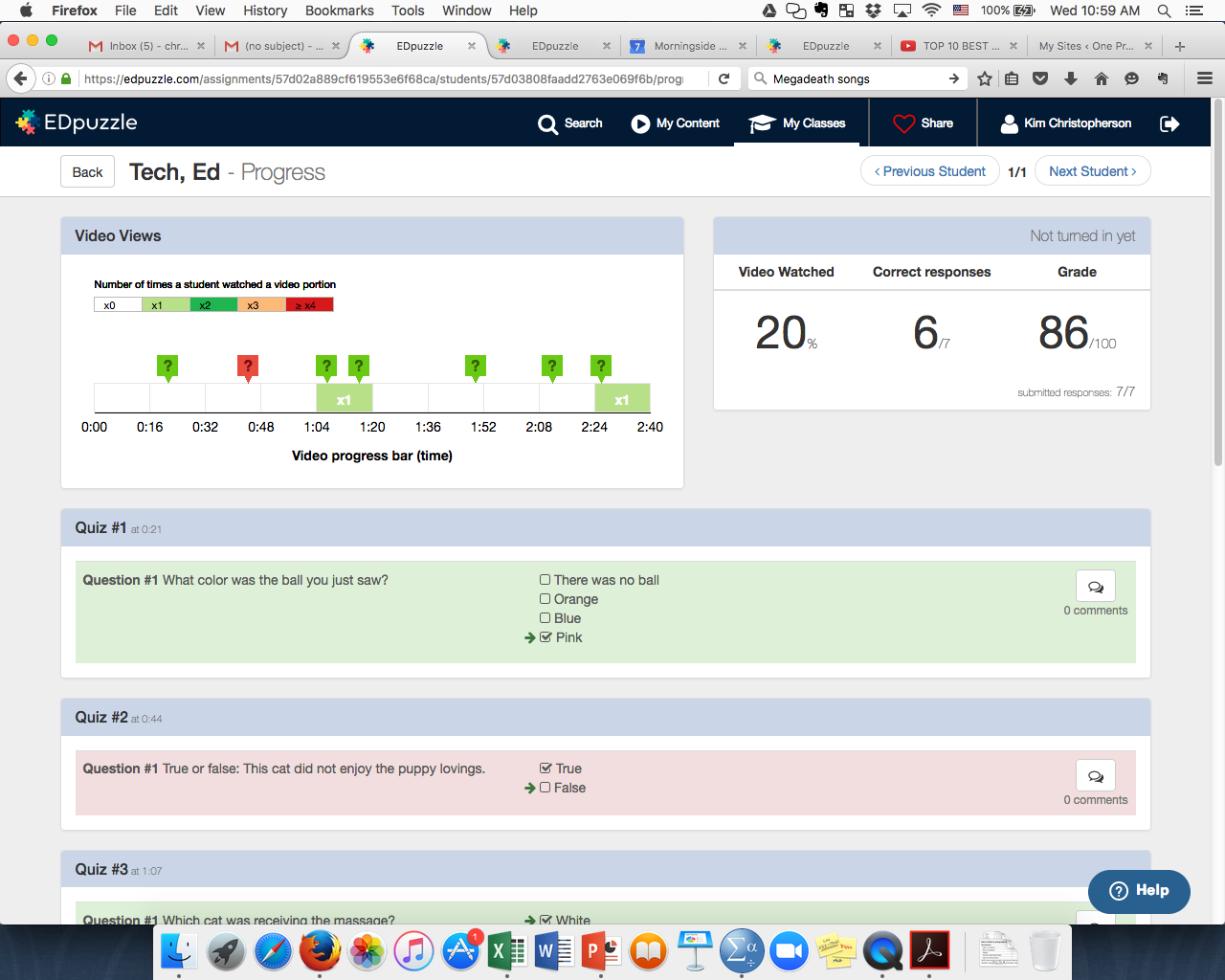In this week leading up to Spring Break (The Ed Tech blog will be going to Daytona Beach for spring break – alas I’ll be staying in sunny Sioux City) I want to share a presentation/activity application that has been relatively popular in K-12 called Nearpod. Nearpod is a presentation and activity application that allows instructors to control the pace of the lesson from their device, but also allows students to see the materials on their own devices rather than a screen at the front of the room.
Some of the immediate benefits that I see from this is that you can incorporate both the material and the activity into one application, teachers and students alike report increased levels of engagement in class, the activities allow for immediate feedback, and the more up-close presentation style can allow for small images to be more easily seen.
To give you a taste of Nearpod here are three short videos. The first shows how easy it is to create these presentations. The second shows the view from the student perspective and the third from the view of the teacher.
In this first video I create one content slide and two interactive slide (a quiz and a draw activity).
https://www.youtube.com/watch?v=Smn8AGLmBeA
This second video shows the student’s view. In this view as the student I am not able to progress myself across slides. In the quiz feature however, I am able to go at my own pace from question to question.
https://www.youtube.com/watch?v=YCf3bs2bERQ
In the third video is the instructor view. Here as the instructor I am dictating the pace of the slides. You’ll see when the quiz slide is up I’ll see student progress and see what they got right/wrong. In the draw slide I’ll see the drawings as they are submitted. I can then choose a student drawing to share to other student’s devices anonymously (no name attached). Nice way to do some peer review or critiquing.
https://www.youtube.com/watch?v=6-OGbQjBziw
Though Nearpod has been used almost exclusively in K-12 and most of the ready-made lessons available are for K-12 students, there has been some headway into Higher Education. The University of Brighton in the UK ran a pilot asking instructors volunteer to use Nearpod in their university courses. Overall the reviews were positive and both instructors and students enjoyed the experience and felt like it improved their learning. Here is a link to the Nearpod blog which contains a link to Univ. of Brighton’s full report.
Many of the features are free to use with an account, but the premium account offers some more potentially useful features such as:
- Pushing web content
- Pushing PDFs
- Inserting a Twitter Feed
- Virtual Reality field trips
- Fill-in-the-blank questions
- Memory Test
There are also self-guided features where instructors can assign homework via Nearpod (so it’s not always instructor driven pace). One creative way to use this that I say is to use these self-guided lessons and interactive activities as a way to help student brainstorm through a project or problem. Students are also able to create their own Nearpod presentations/lessons and as we all know, when students are doing the creating themselves good things can happen. This could also serve as a form of electronic assessment artifact potentially.
The one major weakness I see is that Nearpod is best utilized by the students when they have a tablet device or computer with touchscreen technology. The Draw activity is a potentially powerful application (think math, problem solving, drawing diagrams), but is awkward on a computer with a mouse. Other than this obvious weakness, there are some exciting possibilities with this application.