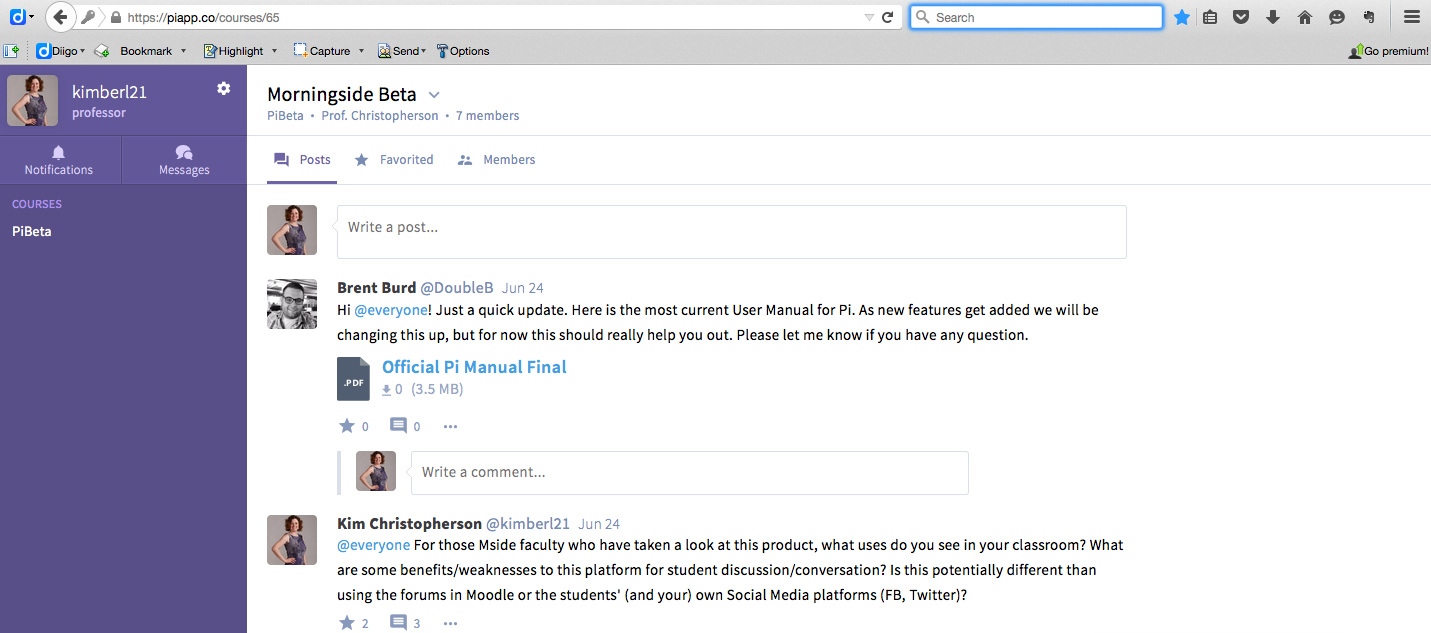For those of you who were unaware, the Ed Tech Blog had taken a year-long sabbatical in an attempt to re-fresh and conduct some important research comparing and contrasting the variety of beaches in the tropics. But in all seriousness, I am reviving the Ed Tech blog once again as one of my mechanisms for communicating with our campus community on topics in Ed Tech.
This week’s installment is to remind everyone about the variety of resources that are available to all Morningside instructors to assist them when making decisions about incorporating technology into their courses. Here is a list of the available resources along with short descriptions of how to access them:
The Educational Technology campus Website
I maintain this website as a central place for many of the resources that are available to faculty. Included are links to previously help and recorded faculty development sessions, links to pages of technology tools that one might use in their courses, links to other subscription resources such as the Magna 20-min mentors, eclass4learning, and Quality Matters resources. This is a good place to explore and get ideas.
Magna 20-Minute Mentor Commons
Morningside College subscribes to Magna’s 20-minute mentor. These are a library of short videos on a number of topics that related to teaching and learning both online, face-to-face, and blended. Instructions on how to create your account and access these resources is found on the homepage of the Educational Technology website. You must be a Morningside College employee to access this.
Magna 20-Minute Mentor ‘Bundles’
Because there are dozens of 20-minute mentor videos available through Magna, I have taken some time to curate some of the content. Many of these focus more on those that teach online or blended courses, but the information can be very helpful for any mode of learning. Videos are categorized by topic.
Magna Monday Morning Mentors
Both myself and Susie Lubbers send out messages every Monday that puts one of the Magna 20-minute mentors in the spotlight. Susie’s message is directed more generally for faculty who teach in any mode. The Monday Morning Mentors that I send are more directed at online instructors, but once again, strategies used online can also be implemented face-to-face sometimes.
Faculty Development Workshops
Susie Lubbers and I also collaborate to offer a number of different faculty development session throughout the year. This year we are offering on average two session each month. You can see a current schedule for these workshops on the Educational Technology Website or you can see fliers that are sent with the dates.
There will also be times when I will create faculty development sessions that are focused more for our adjunct faculty who teach in our online programs. These sessions will be offered via WebEx and also recorded for later viewing.
Ed Tech Twitter and Facebook
Along with resurrecting the Ed Tech Blog, I also plan to make the Morningside Ed Tech Twitter and Facebook feeds more active this year. These feeds are primarily places where I will post when a new blog post is available, post upcoming dates for faculty development opportunities, and shares or re-Tweets of interesting posts from other Ed Tech social media. You can access these feed through the Educational Technology website or you can find them on Social Media and follow.
And last but certainly not least! Me!!
I am also a great resource! Not only can I often solve some simple tech issues you might have (but just a friendly reminder that I am not really Tech Support), I am your resource when you are going through the process of trying to incorporate technology into your courses. Even of you are not sure what technology it is that you need, I love to work with faculty to try to make your teaching and learning more efficient and effective. I am available to meet one-on-one or feel free to catch me passing by. If you are a department head or coordinator for some form of student learning and you want to bring me in as a consultant or have me create a more specialized development workshop I’m more than happy to do so. I’m on campus every day. I am also very available via e-mail and am more than willing to meet via web conference for those of you who teach off campus.
So here are the variety of resources available to you. Please do take some time to explore these resources. There is a wealth of information and sometimes just by exploring something ideas might begin to emerge for yourself.
Additionally, look for new postings of the Ed Tech blog each Monday (or the beginning of the workweek). This year the Blog will have a few different focuses. First, several faculty indicated that they wanted to learn more about the different features in Moodle Assignments and Quizzes. I will be providing some of this information through the blog. This fall I will have a few blog posts on different Assignment features that you may not be aware of and in the Spring I will be focusing on Moodle Quizzes.
Second, this is a big year for Ed Tech in terms of starting up Morningside’s Quality Matters internal online course review process. I will provide some information on this initiative along with a few posts with suggestions on how to address some of the specific QM standards within online and blended courses.
Third, many faculty also indicated that they were interested in learning more about active learning strategies. I will have a few blog posts highlighting some tools that can be used to help facilitate active learning.
Finally, the blog posts will often foreshadow the topics of upcoming faculty development workshops that Susie and I will be hosting this year. I look forward to working with all of you again this next academic year! Again, please feel free to reach out to me even if it is to just chat about unformed ideas that you might have. Have a great year!