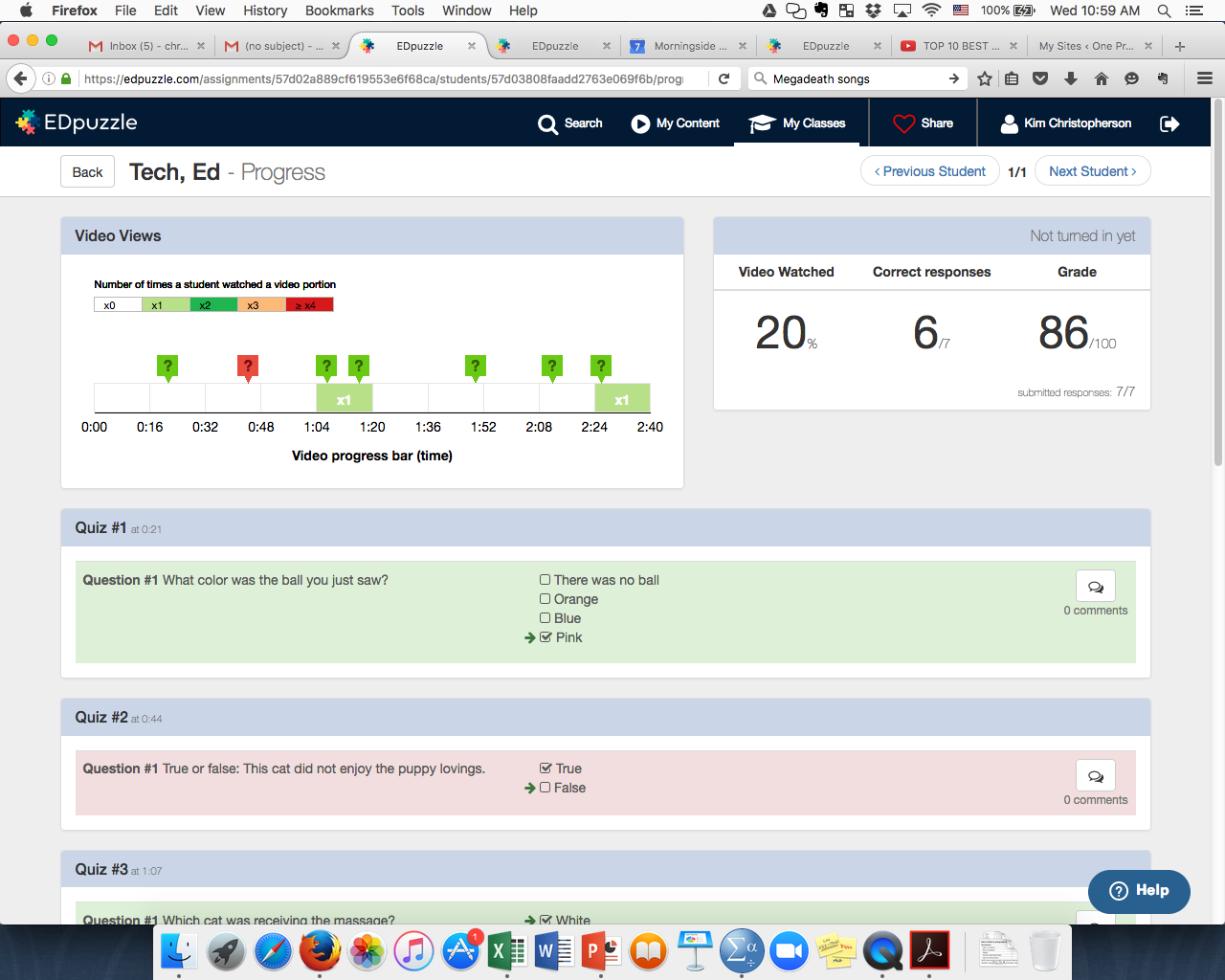For several months now I have been collecting many resources, tools, and ideas in an effort to provide these to faculty at Morningside College. Now these resources are available on the new Educational Technology web page!
I’ve organized this site into three basic parts:
- General information about professional development opportunities, communications, and contact information.
- Research information on online and blended learning.
- Tools for different types of activities (communication, writing/notetaking, Moodle, Softchalk, open educational resources, etc.)
It is my hope that this will serve as an important place for faculty to find and explore different tools and strategies for incorporating educational technology into their classrooms. If you know of other resources or tools that should be added, please contact me with this information. As always, I am available for individual consultations and you can use the link at the bottom of my landing page to schedule a meeting with me.