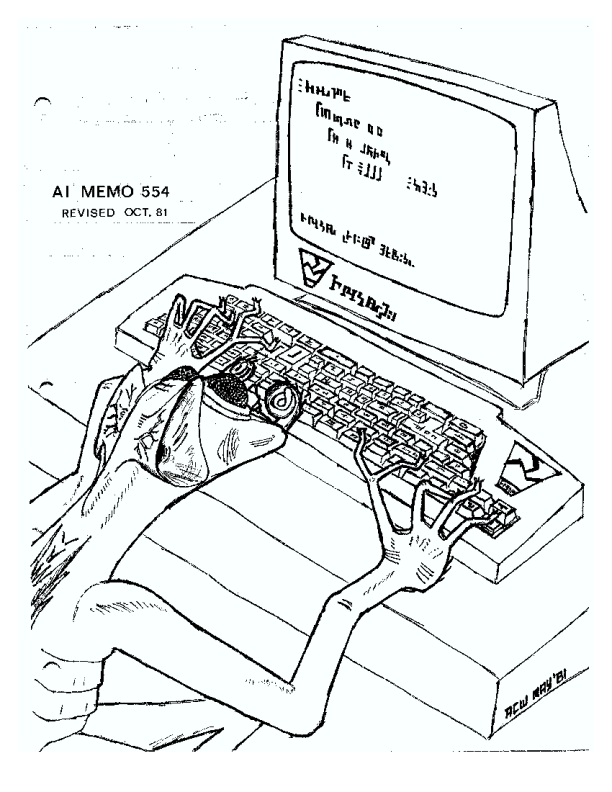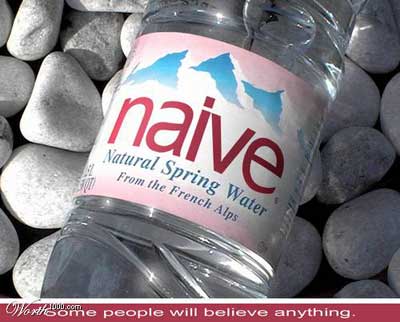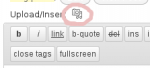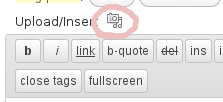It has come to my attention that wireless is still considered somewhat amorphous and, as a result, I’ve seen some pretty interesting misconceptions.
How does our wireless work?
Small radios have a limited range so we have many of them all over campus. Sometimes they are in visible locations and sometimes they are hidden in closets or above ceilings. But, if you are receiving MUSTANG or MORNINGSIDE wireless networks, one must be nearby.
Every radio on campus is configured centrally to handle both MUSTANG and MORNINGSIDE networks.
In fact, MORNINGSIDE and MUSTANG share a number of features:
- Both run on 5Ghz and 2.4Ghz spectrum, allowing both bands to connect.
- Both run on every radio on campus.
What is the difference between MUSTANG and MORNINGSIDE?
- MORNINGSIDE encrypts traffic passed through the air. MUSTANG does not.
- MORNINGSIDE is authenticated. Because you log in with your Morningside credentials, Staff and Faculty are given more access than they would be on MUSTANG.
- MORNINGSIDE will be faster. MORNINGSIDE has “High throughput” features of 802.11n enabled, while MUSTANG does not.
MORNINGSIDE is faster?
Yes. Sitting in my office, I benchtest 15.8Mbps on MUSTANG and 58.1Mbps on MORNINGSIDE. Everything is the same except for changing from MUSTANG to MORNINGSIDE.